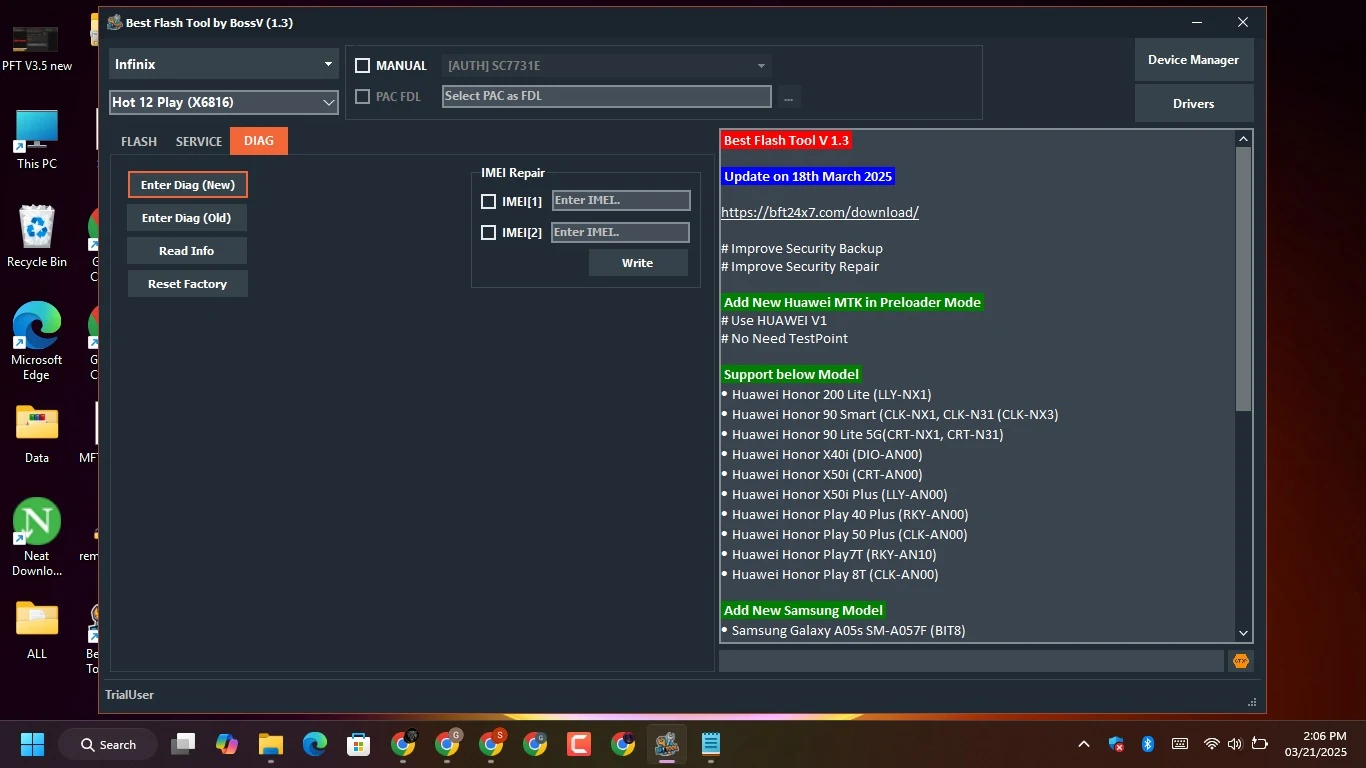Best Flash Tool V1.3 New Updates Free Download 2025
Mobile repair professionals require advanced tools to streamline flashing, unlocking, and software repairs. Best Flash Tool V1.3 is the latest update from BoSSV, bringing innovative features that improve efficiency, compatibility, and performance. In this article, we explore the latest updates, key features, and a step-by-step guide on how to use this powerful tool.
| Info | software Details |
|---|---|
| Tool Name | Best Flash Tool |
| Tool Version | V1.3 |
| release date | 21 March, 2025 |
| Price | Free |
| Supported | Windows |
| Host | Other |
Key Features of Best Flash Tool V1.3
1. Automatic Updates for Hassle-Free Maintenance
- Background Updates: The tool updates itself without disrupting your work.
- Up-to-Date Software: No need to search for new versions.
- Improved Security & Performance: Regular bug fixes and enhancements.
2. Advanced Mobile Unlocking Features
- FRP Lock Removal: Easily bypass Factory Reset Protection (FRP).
- Carrier Unlocking: Remove network restrictions effortlessly.
- Screen Lock Removal: Unlock pattern, PIN, or password-protected devices.
3. Software Repair and System Optimization
- Fix Boot Loop Issues: Restore devices stuck on boot screens.
- Exit Recovery Mode: Get devices out of recovery mode with ease.
- Improve System Performance: Repair firmware and optimize performance.
4. IMEI Repair – Safe and Legal
- Easy-to-Follow Steps: No technical expertise required.
- Legal Compliance: Adheres to industry standards.
- Broad Compatibility: Supports MediaTek, Qualcomm, Unisoc, and Exynos chipsets.
5. Fast Flashing with Multi-Brand Support
- Multi-Brand Compatibility: Works with Samsung, Xiaomi, Oppo, Vivo, Huawei, Realme, and more.
- Multiple Firmware Formats: Supports scatter, OFP, TAR, and other formats.
- Fast & Reliable Flashing: Reduces downtime and speeds up the repair process.
How to Use Best Flash Tool V1.3
Step 1: Download and Install
- Visit the official website and download Best Flash Tool V1.3.
- Extract the file using WinRAR or 7-Zip.
- Run the setup file and follow on-screen instructions.
Step 2: Launch and Connect Your Device
- Open Best Flash Tool V1.3 on your computer.
- Connect your mobile device via USB cable.
- Enable USB Debugging on your smartphone.
Step 3: Select Your Desired Function
- For Flashing: Load the firmware file and start flashing.
- For Unlocking: Choose the unlock option and follow the prompts.
- For IMEI Repair: Input the necessary IMEI details and proceed.
Step 4: Complete the Process
- Allow the tool to complete the selected function.
- Restart the device and verify if the issue is resolved.