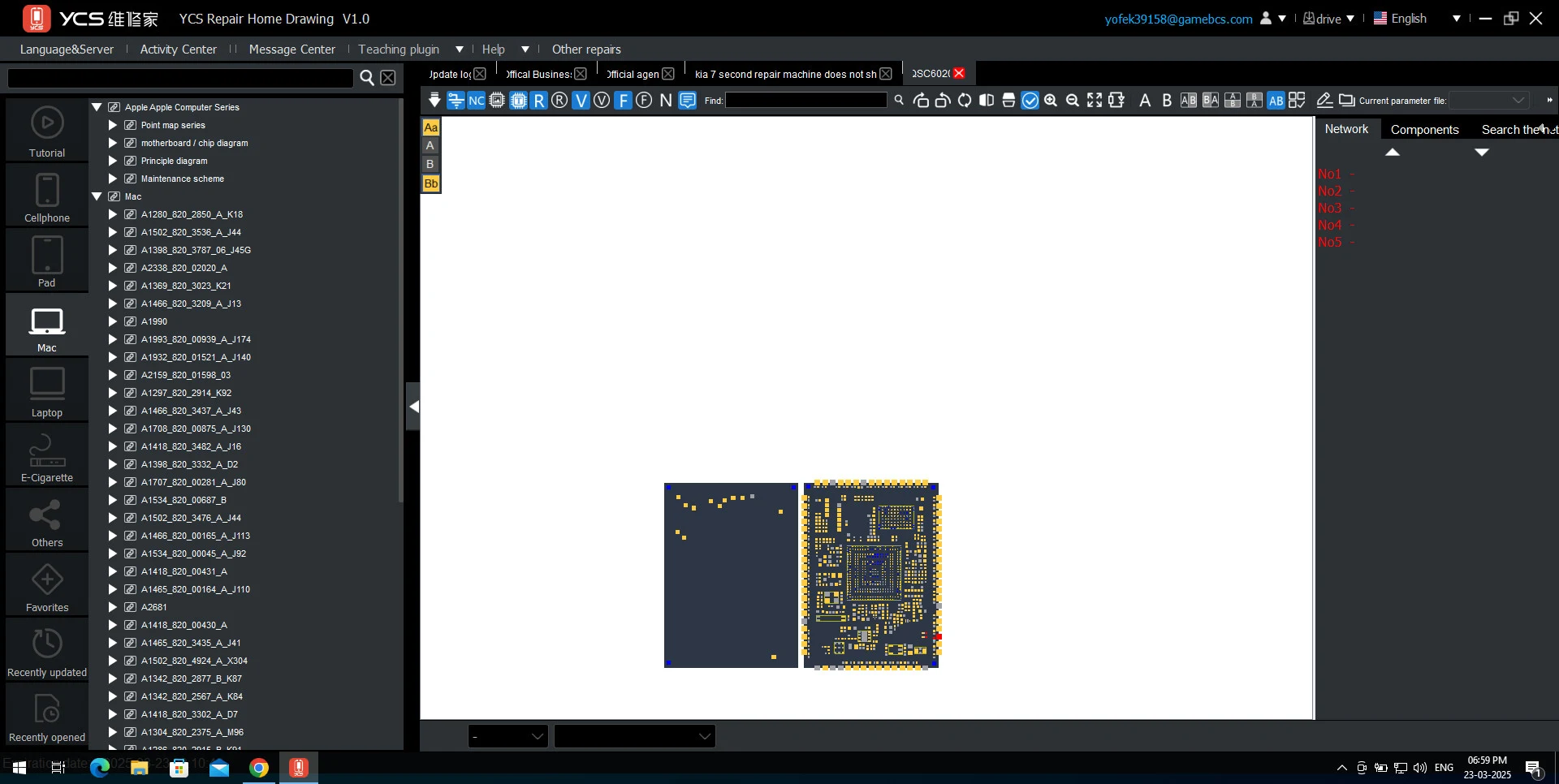YCS Schematic Diagram Latest Version Free Registration and Download 2025
Having access to precise schematic diagrams is crucial in the fields of circuit analysis and mobile device repair. The YCS Intelligent Drawing Schematic Diagram software offers a comprehensive solution by providing integrated circuit diagrams in bitmap format for various devices, including iPhones, iPads, and Android phones. This tool ensures clarity and accuracy, making it an essential resource for technicians and engineers. In this article, we will explore the key features of YCS Schematic Diagram, the supported brands and models, and a step-by-step guide on YCS Schematic Diagram Free Registration and Download.
| Info | software Details |
|---|---|
| Tool Name | YCS Schematic Diagram |
| Tool Version | V1.0 |
| release date | 24 March, 2025 |
| Price | Free |
| Supported | Windows |
| Host | Other |
Key Features of YCS Schematic Diagram Software:
The YCS Schematic Diagram software is packed with features that make it a reliable tool for mobile device repair. Here are its standout capabilities:
1. Wide Device Compatibility The software supports a vast range of devices, including iPhones, iPads, and Android smartphones from major brands such as Samsung, Huawei, Oppo, Vivo, and Xiaomi.
2. Comprehensive Circuit Integration It provides detailed circuit diagrams for different brands and models, allowing users to troubleshoot and repair devices effectively.
3. Bitmap-Based Precision The diagrams are in bitmap format, ensuring high-quality visuals for accurate repairs and troubleshooting.
4. User-Friendly Interface The interface is designed to be intuitive and easy to navigate, even for beginners in mobile device repair.
5. Free Registration and Download The software is available for free, making it accessible to technicians without additional costs.
Supported Brands and Models:
The YCS Schematic Diagram software is designed to cater to various devices, ensuring that users have access to the necessary schematics for their repairs.
Android Series: Supports popular brands such as Samsung, Huawei, Oppo, Vivo, and Xiaomi.
Apple Devices: Provides comprehensive schematics for iPhones and iPads.
Other Electronics: Covers MacBooks, laptops, and other electronic devices.
How to Register and Log in to YCS Schematic Diagram:
To make use of the YCS Schematic Diagram software, users must complete a simple registration and login process. Here is how:
Step 1: Change Language to English (Optional) Open the YCS Maintenance Home Schematics software. Locate the language dropdown menu at the bottom of the login screen. Select English to switch the interface language.
Step 2: Click on "Registration" Find the Registration button on the right side of the login screen. Click on Registration to open the account creation form.
Step 3: Fill in the Registration Form Enter your email address in the "Account" field. Click on Get verification code, and a 6-digit code will be sent to your email. Enter the verification code received. Set and confirm a password. Enter your name and select your country code. Click on Register Now.
Step 4: Confirm Successful Registration If the registration is successful, a confirmation message will appear. Click Confirm and restart the software.
Step 5: Log in to Your Account Reopen the YCS Schematic Diagramm software. Enter your registered email and password. (Optional) Select "Remember the password" and "Auto-login"for easier access. Click Sign in to log in successfully.
Mega Drive Link || Google Drive Link